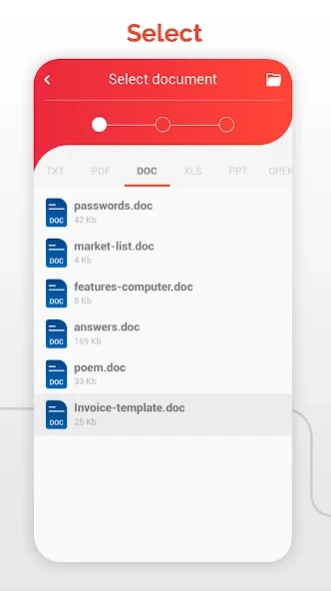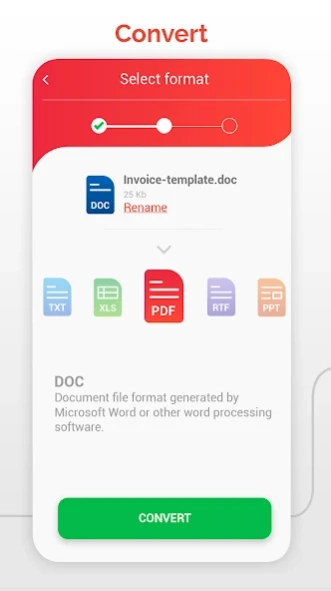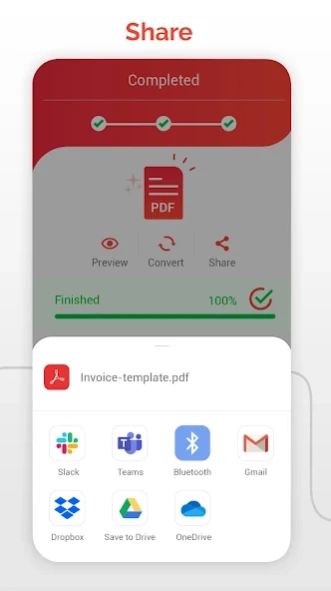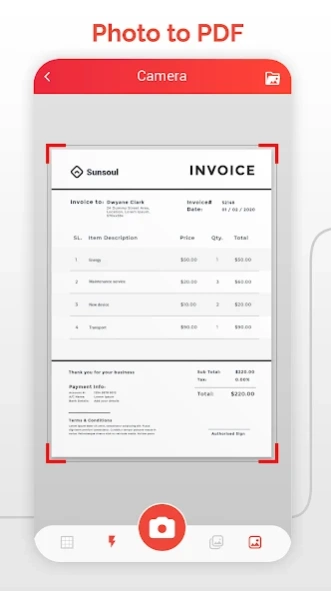PDF Converter - Convert files 243
Free Version
Publisher Description
PDF Converter - Convert files - Convert documents, photos and files into PDF, DOC, PPT, XLS, RTF, ODT, JPG, PNG
PDF Converter - Convert files and photos into PDF, DOC, PPT, XLS, RTF, ODT, JPG, PNG
Convert documents, photos and files into PDF, DOC, PPT, XLS, RTF, ODT, JPG, PNG
PDF Converter - Convert files and photos into PDF by Offiwiz is a document converter to convert files to other extensions: you can convert PDF to Word, TXT, PPT, DOC, JPG, PNG, XLS and many more. This PDF Converter app is also a PDF Reader and a PDF Editor. Choose the extension, output format and convert any document, perfect for creating Power Point presentations and PDF works.
PDF Converter - Convert files and photos into PDF, DOC, PPT, XLS, RTF, ODT, JPG, PNG - PDF Reader & PDF Editor. Main characteristics:
- PDF Converter makes the following conversion:
Word to PDF, Word to TXT, PowerPoint to PDF, PPT to TXT, PDF to Doc, PDF to PowerPoint, PDF to XLS, PDF to TXT, XLS to PDF, XLS to TXT, TXT to PDF, TXT to Word, JPG To PDF, JPG to PNG, JPG to PPT, PNG to PDF, PNG to PPT, PNG to JPG, PDF to JPG, PDF to PNG PPT to JPG, PPT to PNG
- PDF Reader, PDF Creator and PDF Editor
Use the built-in PDF Reader document viewer or any other document viewer you already have installed. Create files with the connection to Scanner App and PDF editor. Create PDF to your measure and share PDF files in the format that you want.
- Document scanner
Scan documents with the help of Camera Scanner App, which connects directly to the document converter, share files from the scanner and convert documents to any format.
- Text recognition and document translator
Share documents with the Camera Translator Scanner application, in this way you can recognize the text of the documents or translate the text to any language in the world. More than 100 languages compatible with the translator function for your documents.
- Ideal for working
Scan, copy, translate and convert any photo from camera, image from gallery, table, DOC or graph of Excel. Create, modify and convert your photos and change the extension to the desired format, send the finished documents directly from the file converter.
- Share your files with other tools and applications
Share the documents you've converted with any other messaging, mail or social network application. Link your works with Camera Scanner and Camera Translator and finish completing the application with the best tools.
- Supported formats:
PDF Converter is able to work with the following formats: PDF, DOC, TXT, PPT, XLS, PNG, JPG, DOCX, PPTX, XLSX
With the PDF Editor feature you can edit the paged of your document you previously converted from doc file or any file. The process of converting documents to other formats, creating DOC files, transforming files and making new documents in other formats is easy and fast. Convert several kind of files, convert DOC to PDF, convert PDF to Word, PDF to JPG, JPG to PDF and more combinations are possible thanks to this PDF Converter, file converter and image converter.
PDF Converter - Convert files is a product of OFFIWIZ
Our social networks:
- WEB https://offiwiz.com/
- BLOG : https://blog.offiwiz.com/
Privacy Policy: https://offiwiz.com/policy
Terms of use: https://offiwiz.com/terms_of_use/
About PDF Converter - Convert files
PDF Converter - Convert files is a free app for Android published in the PIMS & Calendars list of apps, part of Business.
The company that develops PDF Converter - Convert files is Offiwiz. The latest version released by its developer is 243.
To install PDF Converter - Convert files on your Android device, just click the green Continue To App button above to start the installation process. The app is listed on our website since 2024-01-23 and was downloaded 7 times. We have already checked if the download link is safe, however for your own protection we recommend that you scan the downloaded app with your antivirus. Your antivirus may detect the PDF Converter - Convert files as malware as malware if the download link to com.ticktalk.pdfconverter is broken.
How to install PDF Converter - Convert files on your Android device:
- Click on the Continue To App button on our website. This will redirect you to Google Play.
- Once the PDF Converter - Convert files is shown in the Google Play listing of your Android device, you can start its download and installation. Tap on the Install button located below the search bar and to the right of the app icon.
- A pop-up window with the permissions required by PDF Converter - Convert files will be shown. Click on Accept to continue the process.
- PDF Converter - Convert files will be downloaded onto your device, displaying a progress. Once the download completes, the installation will start and you'll get a notification after the installation is finished.